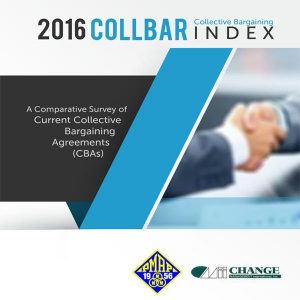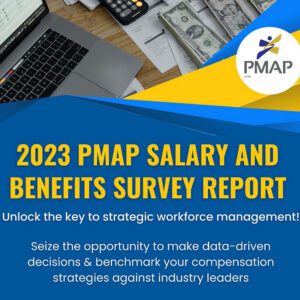FREQUENTLY ASKED QUESTIONS: Job Posting (for Employers)
- 1. Who can avail the Job Posting?
Any company, whether PMAP or non-PMAP member, can avail PMAP’s Job Posting. Interested companies need to subscribe to the package available being offered by PMAP and pay the corresponding fee.
- 2. What are the requirements for companies to avail the Job Posting?
- For PMAP members, no requirement is needed since all files have been verified upon their membership.
- For non-PMAP members, a copy of their registration from the Security and Exchange Commission is requested. After verification, such file and all other files related to interested companies shall be deleted by PMAP.
3. What will be the process of the job posting?
- 1.) Communicate interest in availing the Job Posting by sending an email to itdept@pmap.org.ph.
- 2.) Choose a package.
- 3.) Pay the corresponding fee for the chosen package.
- 4.) Send all details necessary for the job postings to itdept@pmap.org.ph.
- 5.) After which, the PMAP team will execute the job posting and update you once it is done.
- 4. What are the packages and their corresponding cost?– We have 3 packages being offered:



Subscribe now! Subscribe now! Subscribe now!
- 5. How to pay?– PMAP offers a vast selection of payment methods. You can pay through the following payment options:
- 1. Online banking
- 2. E-Wallet (Gcash, GrabPay, Maya, BillEase)
- 3. Credit/Debit Card
- 4. COD / Check payment
- 6. All the required information should be sent to itdept@pmap.org.ph.
– The required details are:- 1. Duration of Job Posting
- 2. Job Title (up to 50 characters)
- 3. Company Name (up to 50 characters)
- 4. Company Tagline (up to 50 characters)
- 5. Link to company website
- 6. Company Logo with 200px-by-200px resolution or Higher (jpg or png file format)
- 7. Job Location (Company Address)
- 8. Job Category
- 9. Job Type (Full-time, Part-time, Project Based)
- 10. Company Email or HR Email (this will be used to notify when someone is applying for the posted job)
- 11. Number of vacancies
- 12. Expiry Date
- 13. Job summary (Job Description up to 500 words) – may be presented through a:
– Paragraph
– List or bullet type
- 7. How will the employer get notified if there is an applicant applying for a particular job?
- Since, PMAP will not save the information of the applicant who applied for a particular job post. The employer who posted the job vacancy will receive an email from the applicant directly. This includes basic information such as name, email, and resume.
- The PMAP job posting is only for posting job vacancies of the companies or organizations who avail the service. Thus, PMAP will not handle the hiring process between the employer and the applicant.
FREQUENTLY ASKED QUESTIONS: Job Posting (for Applicants)
- 1. How can I apply for a particular job post?
- Visit the PMAP website page of the job postings (insert link).
- From the list of the posted available jobs, select a particular job you want to apply for.
- For easier navigation, you may use the dropdown menu to filter the jobs by category, job type, and location, or simply use the search button.
- 2. Should I register to the PMAP website before I can apply for a job post?
No. The applicant may directly apply to a specific job post that is available from the list without registering to the PMAP website. There’s a separate form that he/she can use to apply to a specific job post.
- 3. What information is needed when applying for a job?Aside from the applicant’s name, their personal email and contact number is needed. The applicant is also expected to finish the application form available in the bottom part of the job post. After which, the applicant shall upload their resume, and check the terms and condition box before clicking the submit button towards the end.
- 4. What happens to my information after the interested employer receives my application?– The information entered by interested applicants for a job posting is directly sent to the email address of the company. With respect to the Data Privacy of 2012, no information shall be stored by the People Management Association of the Philippines for the aforementioned process.
- 5. How do I get notified if the employer receives my application?
- a. After you have successfully submitted the application form, you will receive an email notification from pmap@pmap.org.ph . You do not have to reply to this email notification since PMAP will not handle the application process.
- b. The employer you have applied for shall also receive an email notification containing the information you have provided in the online application form.
- c. After which, the employer shall directly contact you through the email address and/or contact number you have provided in your resume.
2. What are the requirements for companies to avail the Job Posting?
- For PMAP members, no requirement is needed since all files have been verified upon their membership.
- For non-PMAP members, a copy of their registration from the Security and Exchange Commission is requested. After verification, such file and all other files related to interested companies shall be deleted by PMAP.